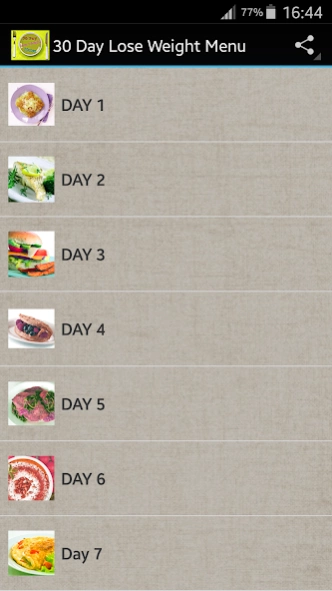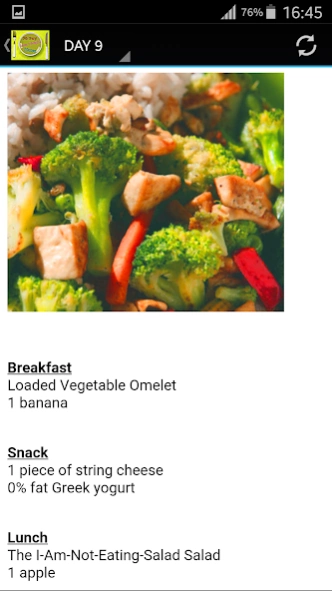30 Day Lose Weight Menu 1.0
Free Version
Publisher Description
30 Day Lose Weight Menu - When it comes to losing weight, the rules are simple, consumes Fewer calories!
When it comes to losing weight, the rules are simple: Consume Fewer calories than you burn was daily basis. Subtract about 3,500 calories per week-a 500-calorie-per-day deficit-and you'll lose 1 lbs. Aim for non-mathematical kinds Who lead busy lives doing All That math and try trying to figure it out the calorie counts of different foods-whether eating on the run or schedule meals-can be tough.
Here are a mere few, 30 day meal menu map for men and women try trying to drop a size or oven.
Note: Most Dieticians recommend That women try trying to lose weight consumes entre 1,400 and 1,800 calories per day, while men shoulds consume 2,000 to 2,300 calories. Of course, the number is Largely based on factoring Such as age, activity level, height and build.
About 30 Day Lose Weight Menu
30 Day Lose Weight Menu is a free app for Android published in the Health & Nutrition list of apps, part of Home & Hobby.
The company that develops 30 Day Lose Weight Menu is Nab Mob. The latest version released by its developer is 1.0.
To install 30 Day Lose Weight Menu on your Android device, just click the green Continue To App button above to start the installation process. The app is listed on our website since 2016-10-05 and was downloaded 0 times. We have already checked if the download link is safe, however for your own protection we recommend that you scan the downloaded app with your antivirus. Your antivirus may detect the 30 Day Lose Weight Menu as malware as malware if the download link to com.andromo.dev573727.app535104 is broken.
How to install 30 Day Lose Weight Menu on your Android device:
- Click on the Continue To App button on our website. This will redirect you to Google Play.
- Once the 30 Day Lose Weight Menu is shown in the Google Play listing of your Android device, you can start its download and installation. Tap on the Install button located below the search bar and to the right of the app icon.
- A pop-up window with the permissions required by 30 Day Lose Weight Menu will be shown. Click on Accept to continue the process.
- 30 Day Lose Weight Menu will be downloaded onto your device, displaying a progress. Once the download completes, the installation will start and you'll get a notification after the installation is finished.